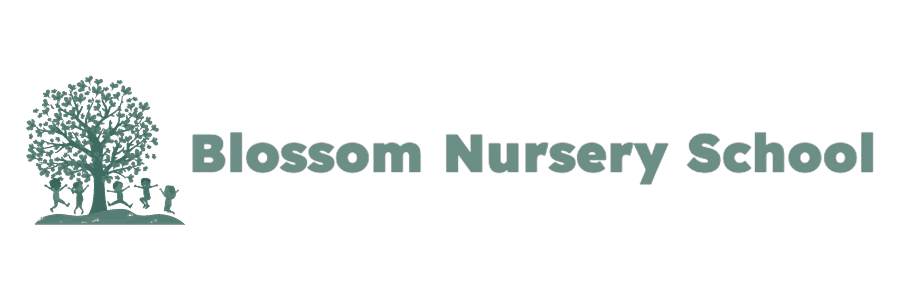SEO Agency Dublin
Marketing revolution. Unlimited success ✌️
Join us in revolutionizing your marketing strategies for unlimited success. Let's achieve your goals together.



Loved by thousands
Start earning more traffic
Solutions for busy business owners
Drive revenue with Social Media Marketing, boost SEO rankings, and Web Design to optimize the customer journey effortlessly.
Lead Generation
Automate email marketing and campaigns for increased revenue generation.
Search Engine Optimization
Boost website traffic with proven strategies. Achieve higher rankings and attract quality leads.
Social Media Marketing
From initial contact to conversion, deliver personalized experiences that drive engagement and revenue.
Web Design for Local Businesses
Increase visibility, attract more customers, and drive conversions for sustained growth and success.
SEO Agency Dublin
Your bespoke service bundle
Unlock your business's full potential with our comprehensive suite of services.
1200+ Happy Clients
Winning hearts and trust.
Customer success stories
The best way to showcase our commitment is through the experiences and stories of those who have partnered with us.
Flexible Pricing
Get started. Pick a plan that suits your needs
Explore our flexible plans tailored to meet your needs and budget. Get started today and propel your business to new heights.
Startup Local Business
For individuals and small teams trying out for an unlimited period.
- Basic SEO optimization
- Social media integration
- Performance reports
- Website optimization
- Access to knowledge base
- Webpage speed optimzation
Google My Business
For individuals and small teams trying out for an unlimited period.
- Listing optimization
- Keyword research
- Geo-Networks creation
- Geo relevant photos and videos
- Creation and optimization of products & services
- Schema markup
- Landing pages optimization
FAQs
Questions? We're glad you asked
Here's a little more about how we operate. Got a more specific question? Feel free to get in touch.
Seo Agency Dublin
Ready to unlock your business potential with SEO agency Dublin?
We're building amazing tech, bringing together the best marketing minds out there.

Automate and make better business decisions
Automate your processes and gain insights to optimize efficiency and drive success in your business operations.

Drive sustainable growth in today's market
Adapt to changing trends and seize opportunities to thrive in today's dynamic business landscape.
Let's talk about
working together
Need a quick question answered? Our support team is available to answer any queries seven days a week.
Contact information:
Email: contact@seoagencydublin.ie
Phone: 0831227553